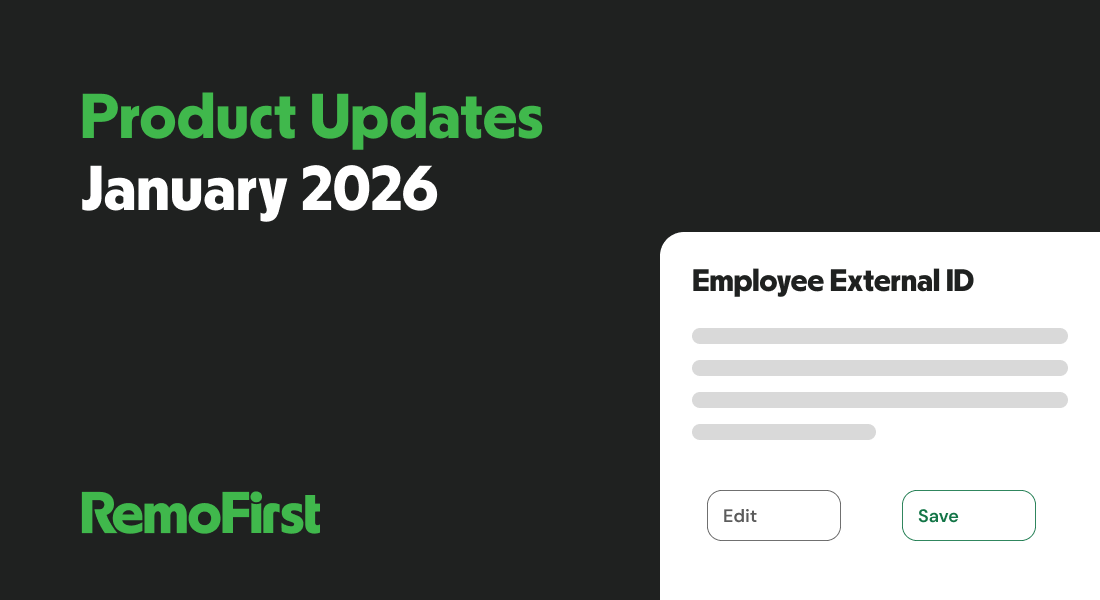At RemoFirst we believe in constantly improving our product to make the experience better for our customers. Today, we are announcing several new features that you can now access on our platform.
#1 - Health Insurance via RemoHealth
We are excited to announce a new feature on our platform – Health Insurance for your employees. Effective May 1st, via RemoHealth, you will be able to provide private medical insurance through RemoFirst. RemoHealth is available in the majority of the countries we operate in.
We have partnered with the Unisure Group, a leading health insurance provider, to offer a range of health insurance options that are tailored to meet the needs of your employees. We’re launching 4 packages that we’re sure will provide robust coverage at an affordable cost for your employees.
With this new feature, you can easily enroll your employees in a health insurance plan directly from our platform, eliminating the need for manual paperwork or lengthy processes. RemoHealth has been built into the RemoFirst onboarding flow, so you will be able to select this benefit via the platform when you set up new employees.
For existing RemoFirst supported employees, you can add RemoHealth as a benefit via their profile in the RemoFirst platform. Alternatively, you can contact your Customer Success Manager for support if you would like to explore providing insurance to any of your employees.
There are three simple ways to enroll your team members into RemoHealth insurance plans:
1. During the onboarding of the new employee:
.jpeg)
2. Through the employee's profile on the RemoFirst platform
.png)
3. Through the Benefits tab on your profile
.png)
💡 Read the full guide to learn more: How to request health insurance for your full-time employees.
#2 - Billing Contacts
The Billing Contact is the person who will receive email notifications about invoices and invoice payments from the platform. At RemoFirst, you can have more than one billing contact, and both company owners and managers can be assigned as billing contacts.
There are two ways of adding billing contacts:
1. Adding a billing contact during the account activation

2. Adding a new manager as a billing contact in the account preferences of the profile. You can edit the existing managers as well.
.jpeg)
💡 See our guide for clients here: How to add or edit a billing contact?
#3 - Time off for Contractors
Contractors with the type: fixed (monthly rate) can now request time off.
.png)
⚠️ Time off requests are available ONLY for contractors with the type Fixed (monthly rate). PTO cannot be submitted for Pay-as-you-go contractors (hourly rate) or Fixed contractors with the daily rate.
Once a contractor submits a time-off request, you, as a Client, will need to approve or reject it.
.png)
As a Client, you can also submit requests on behalf of contractors. The flow is the same as for the full-time employees.
.png)
You can review the time-off balance of contractors by heading to their profiles → Time off tab.
.png)
#4 - Access to Employee Agreements
Once the RemoFirst local provider uploads or signs the agreement with your employee, you will be able to view and download the document from the platform.
If you would like to download your employee's agreement, simply:
- Navigate to the Team section in your account
- Select the employee and switch to the Agreements tab
- Find the required agreement and click on the Download button
.png)