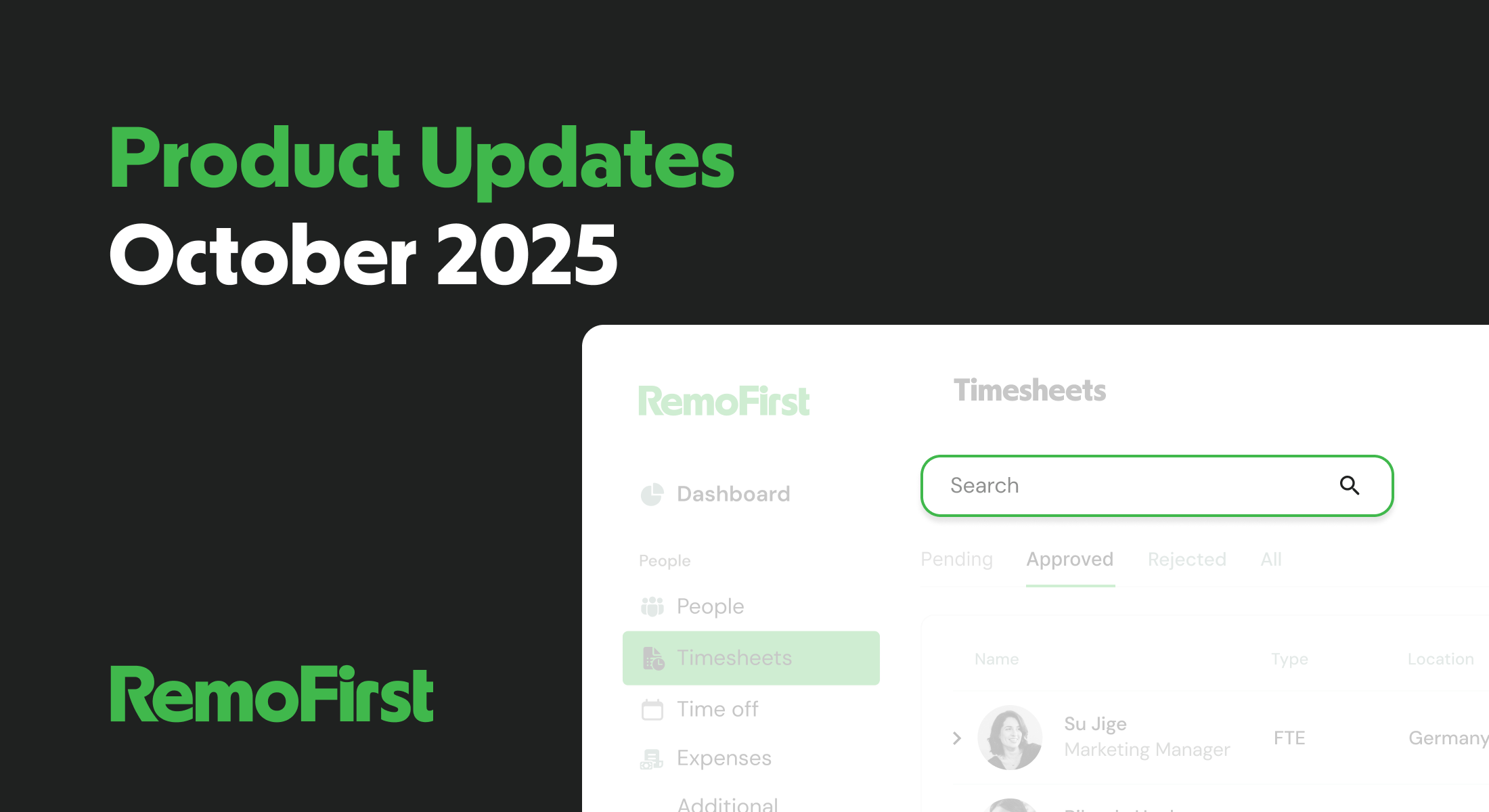#1 - Salary Revisions
Clients can now add salary revision requests for employees from inside the platform. As soon as the request is created, the RemoFirst local team will start creating the contract amendment with the employee. Once signed, the revised salary will officially be updated on the platform.
If you would like to change the salary of your employees, simply:
- Navigate to the Salary revision tab on the left side menu
- Select the + Salary revision button
- Select the employee, and provide the new salary they will receive and the effective date
- If the employee has been promoted or their job responsibilities have been changed, you can also type in the new job title and description.
- Click on the Create button to finish adding the request
The new request will be added to the Pending tab. If you need to make changes to your request, select the Edit button and modify the data. If you have created the request by a mistake, you can cancel it as well by selecting the Cancel Request button.
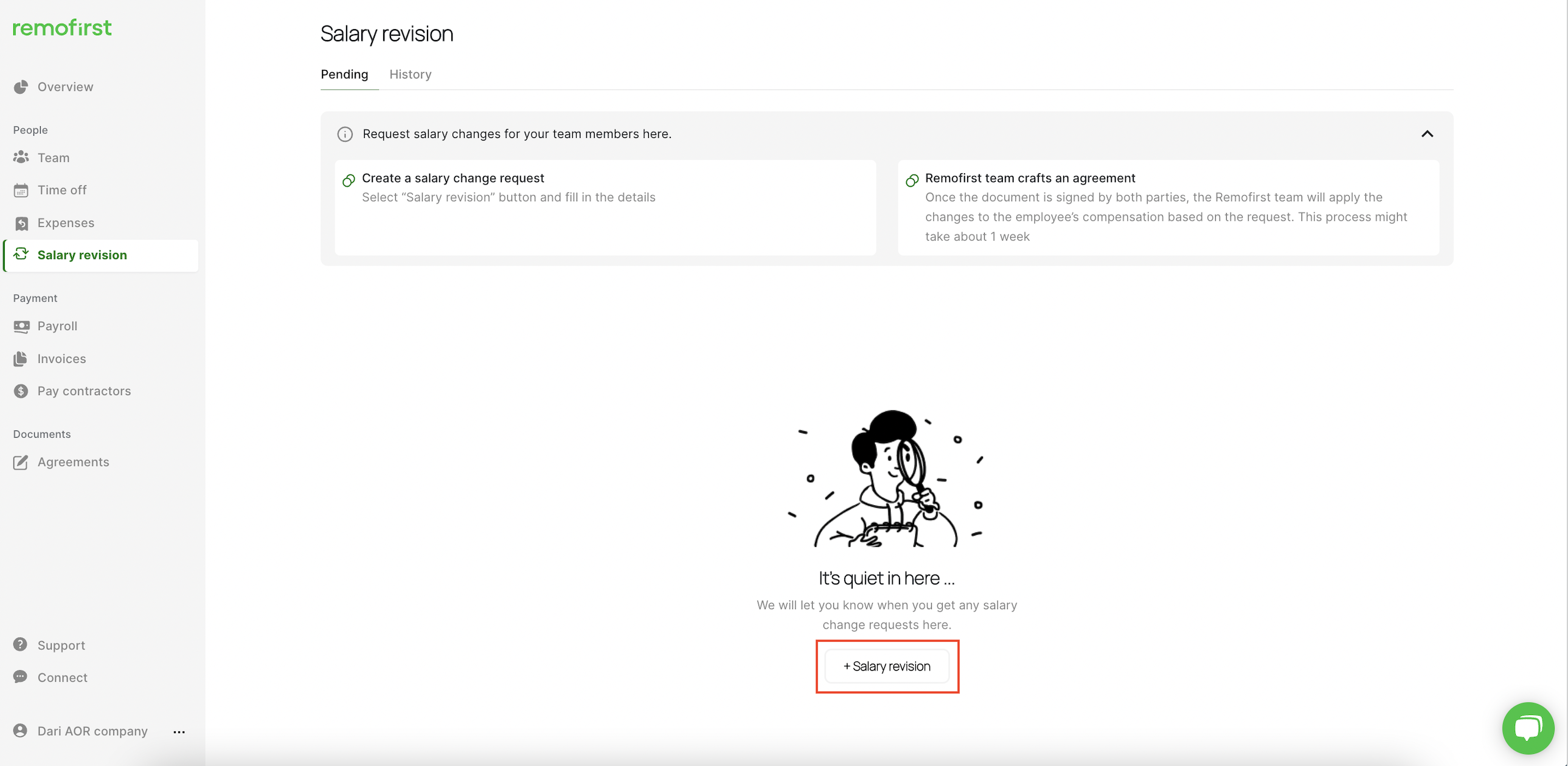
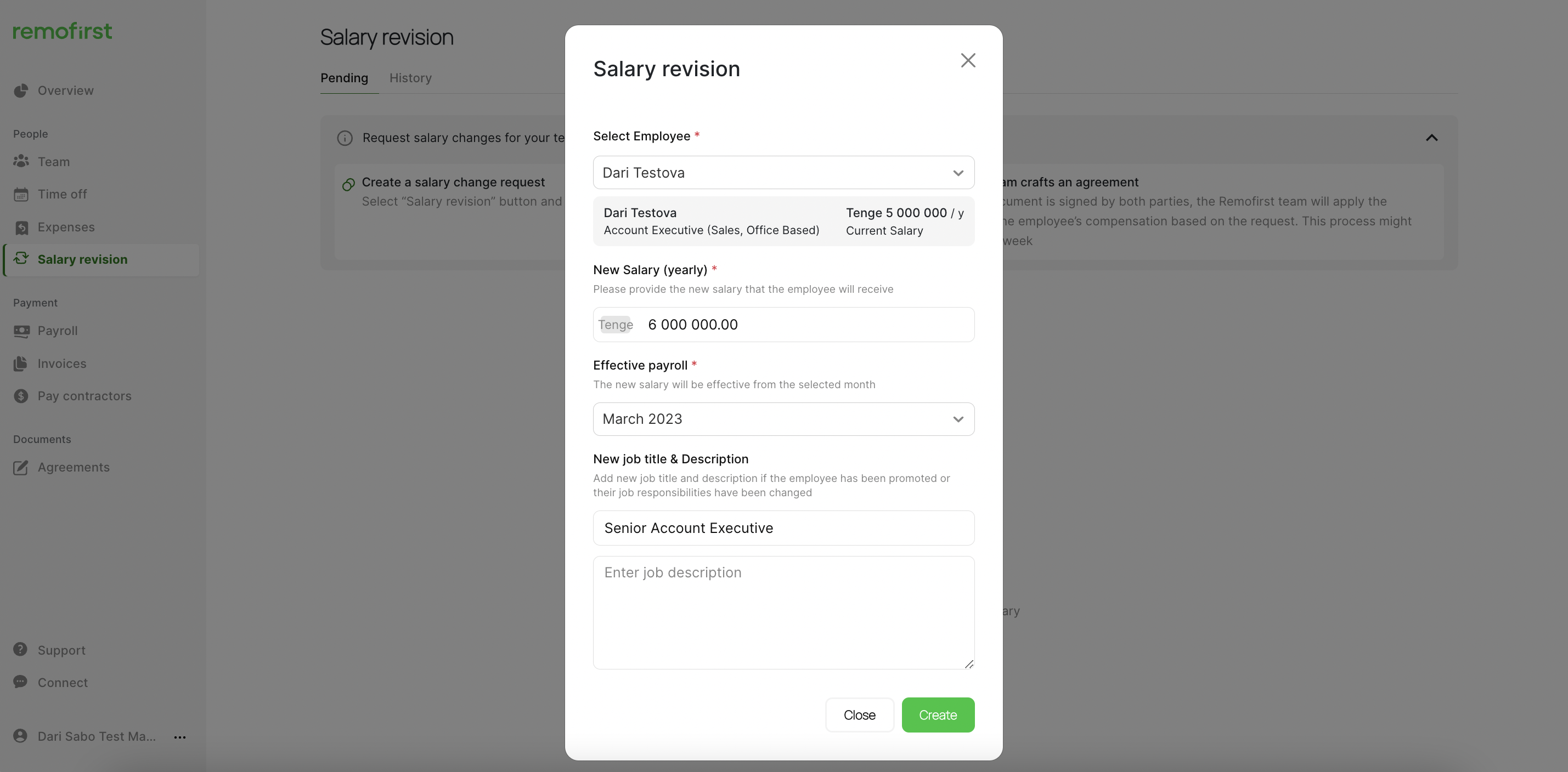
#2 - Payslips
Employees can now see payslips after each payroll, once they have been uploaded to the platform. Employees will be able to view and download payslip files from their accounts. Payslips can be downloaded by heading to the “Payslips” tab and clicking on the “download” icon on the right.
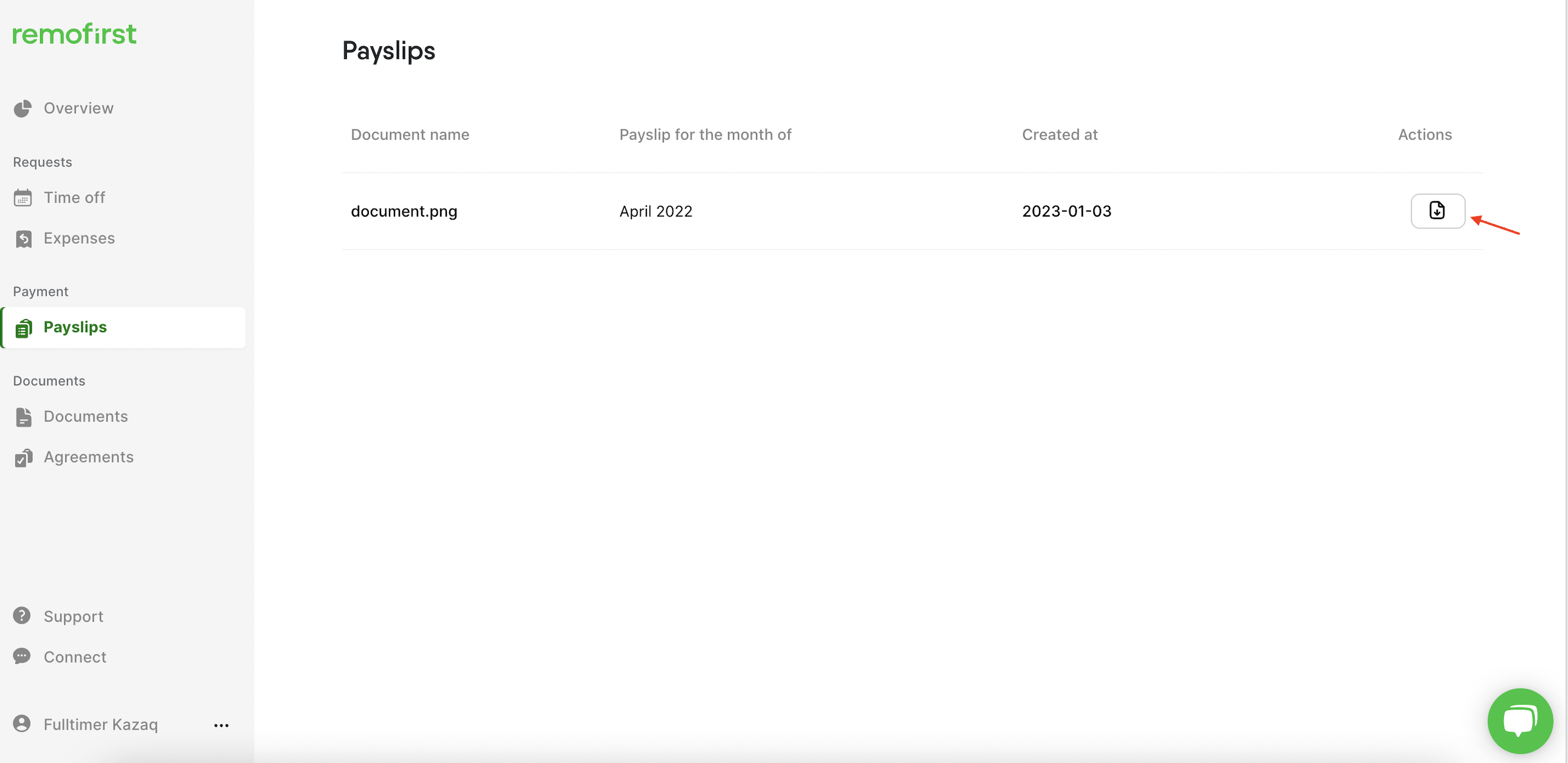
#3 - Time-off Tracking
When adding a new employee via the RemoFirst platform, clients will be able to set the vacation days, bereavement, parental, and sick leave days for that employee. There is also a dashboard with time-off statistics for employees, so they can see how many PTO days they have used and how many are available for them at the moment. When adding a new time-off request, managers and employees will be able to see the current PTO balance as well.
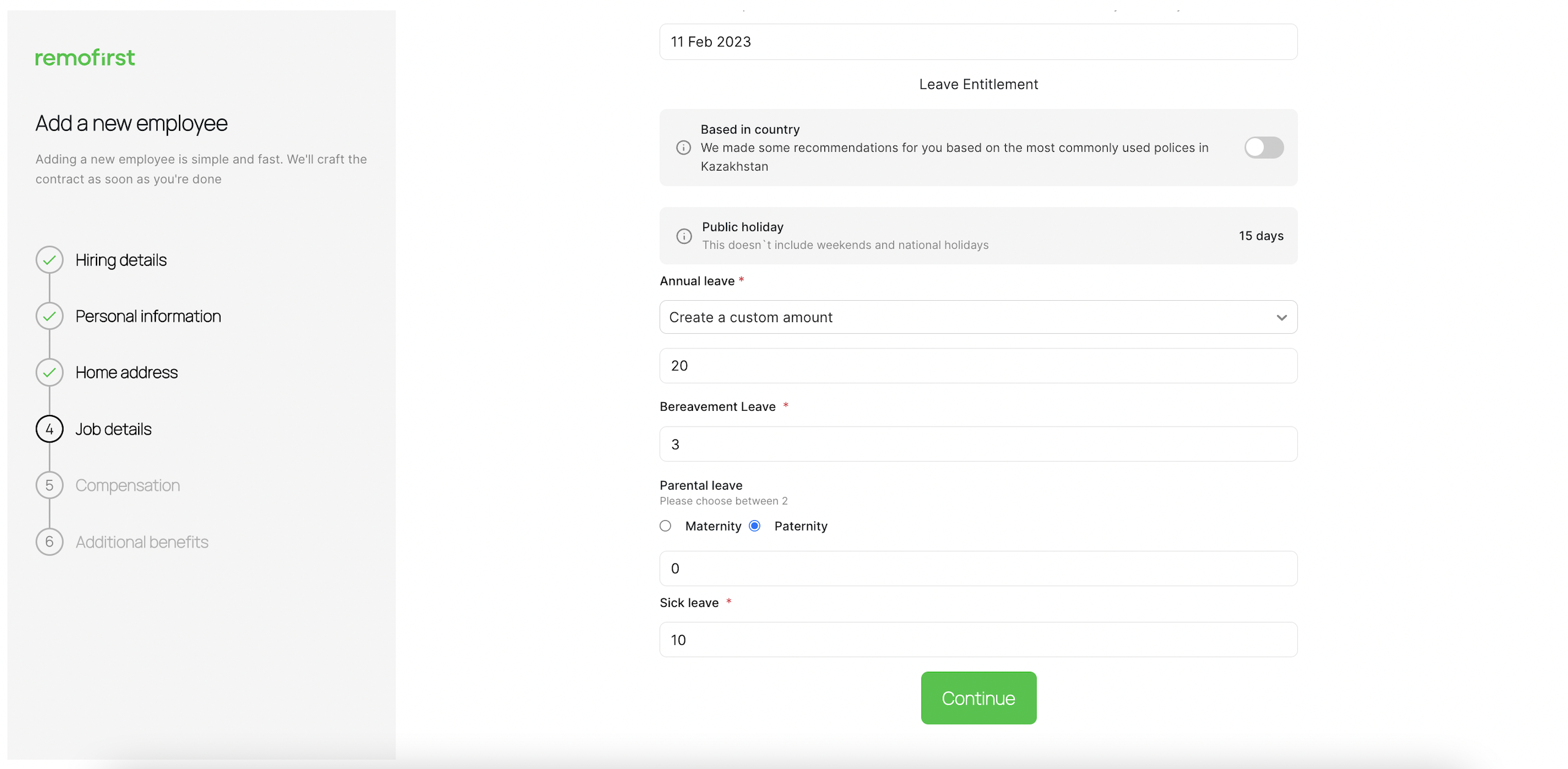
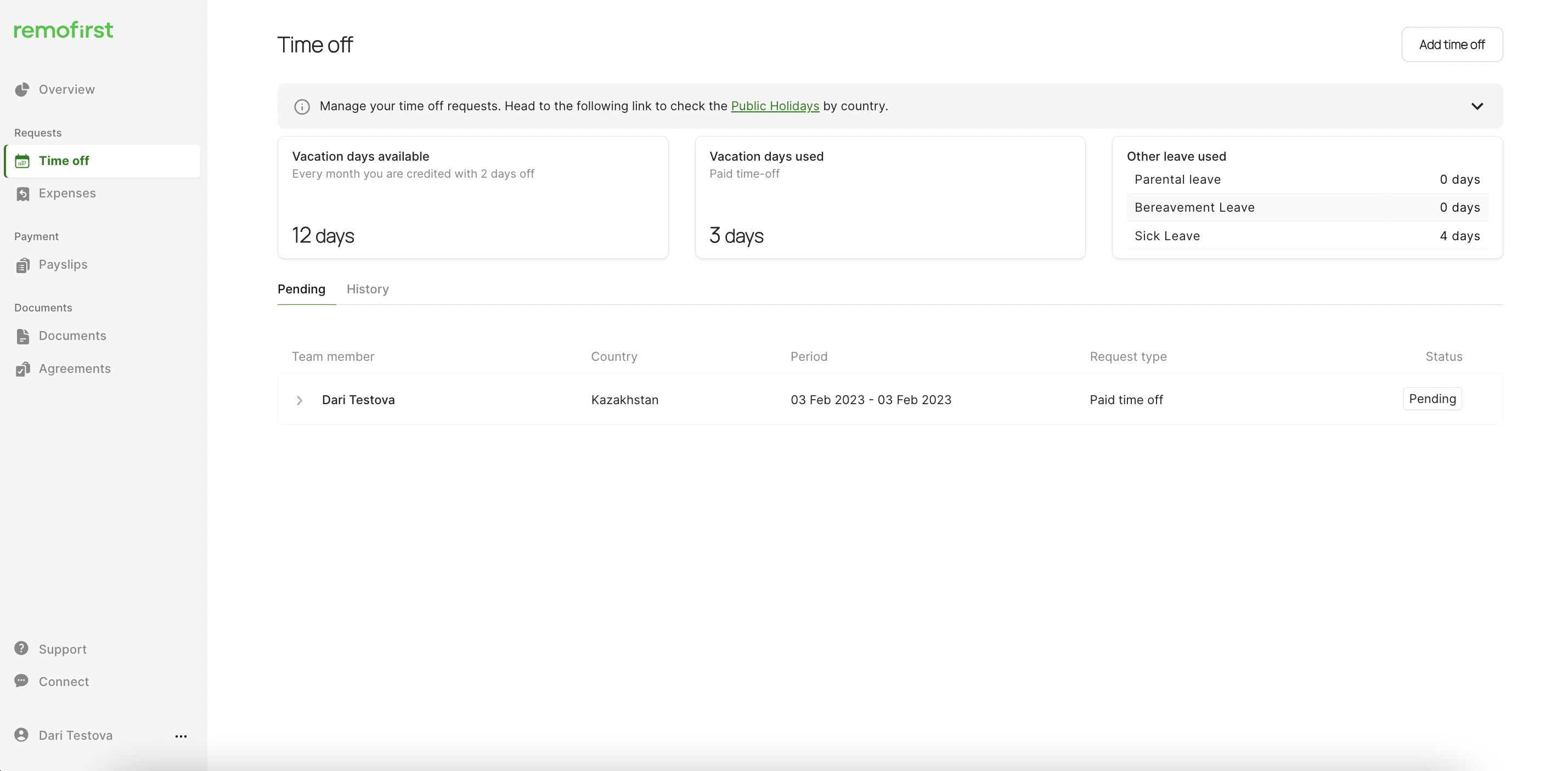
#4 - Preview the Payroll Invoice
Managers are now able to preview their invoices in the Payroll page on the platform. Navigate to the “Payroll” tab on the left menu, and click on the “Preview Invoice” button on the top right.
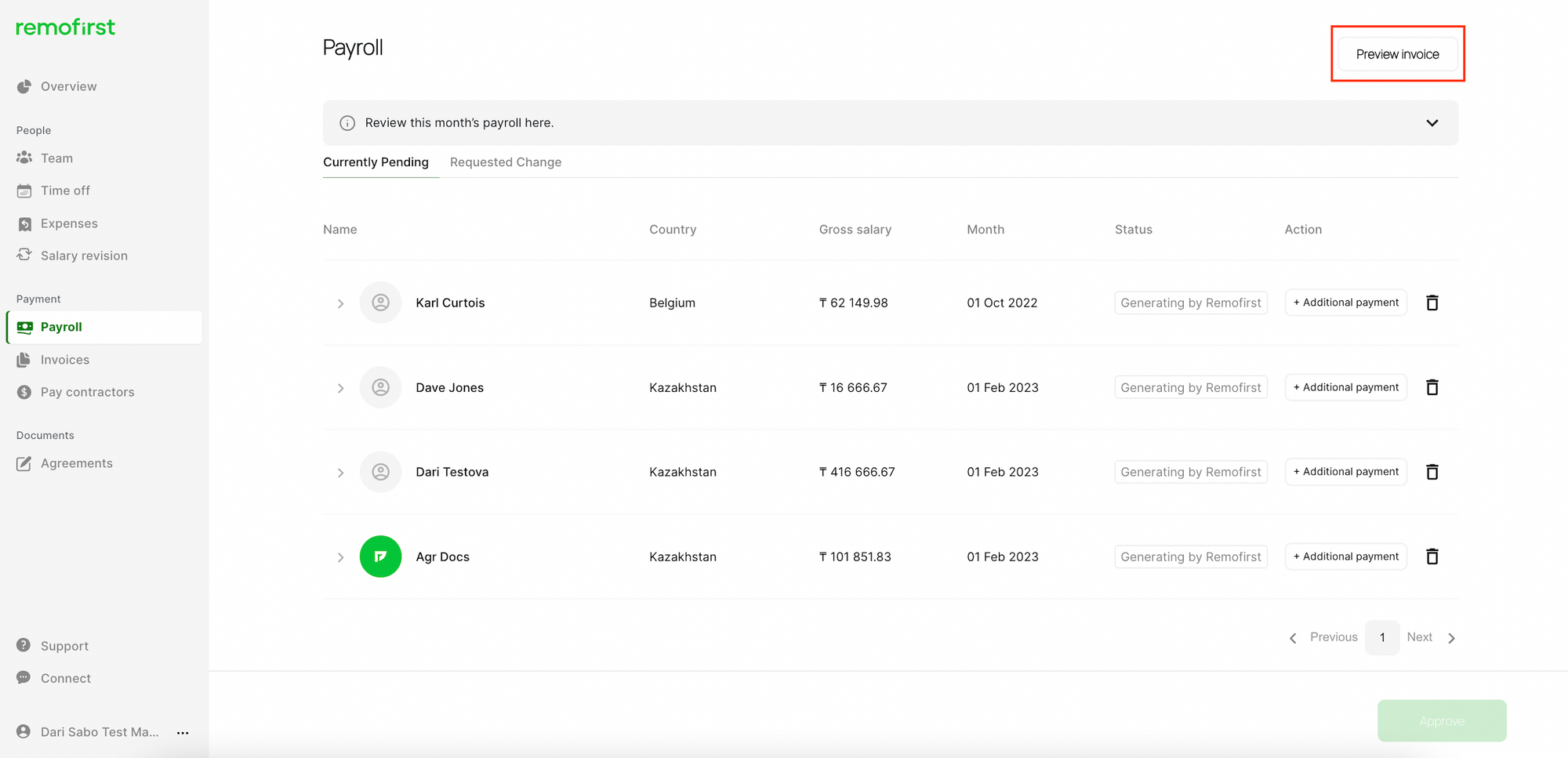
#5 - Payment details in the Invoice file
RemoFirst payment details are now shown in the invoices that are generated by the platform. Payment details are available in USD, GBP, EUR, AUD, and SGD.
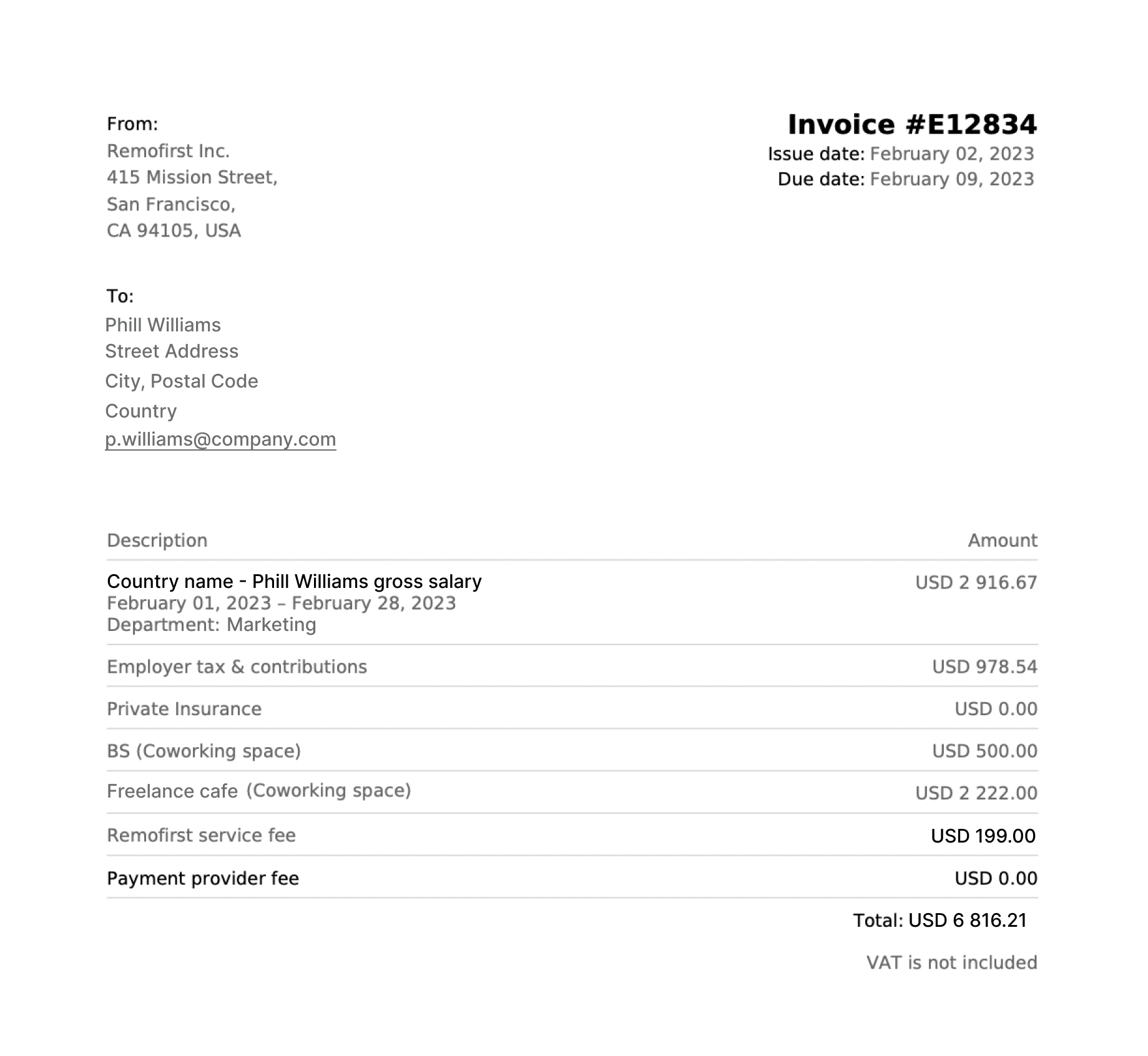
#6 - Filter employees by working country
Clients can now filter their list of employees by the country they work in. Head to the "Team" tab from the menu on the left side, and select the dropdown filter to view by country.
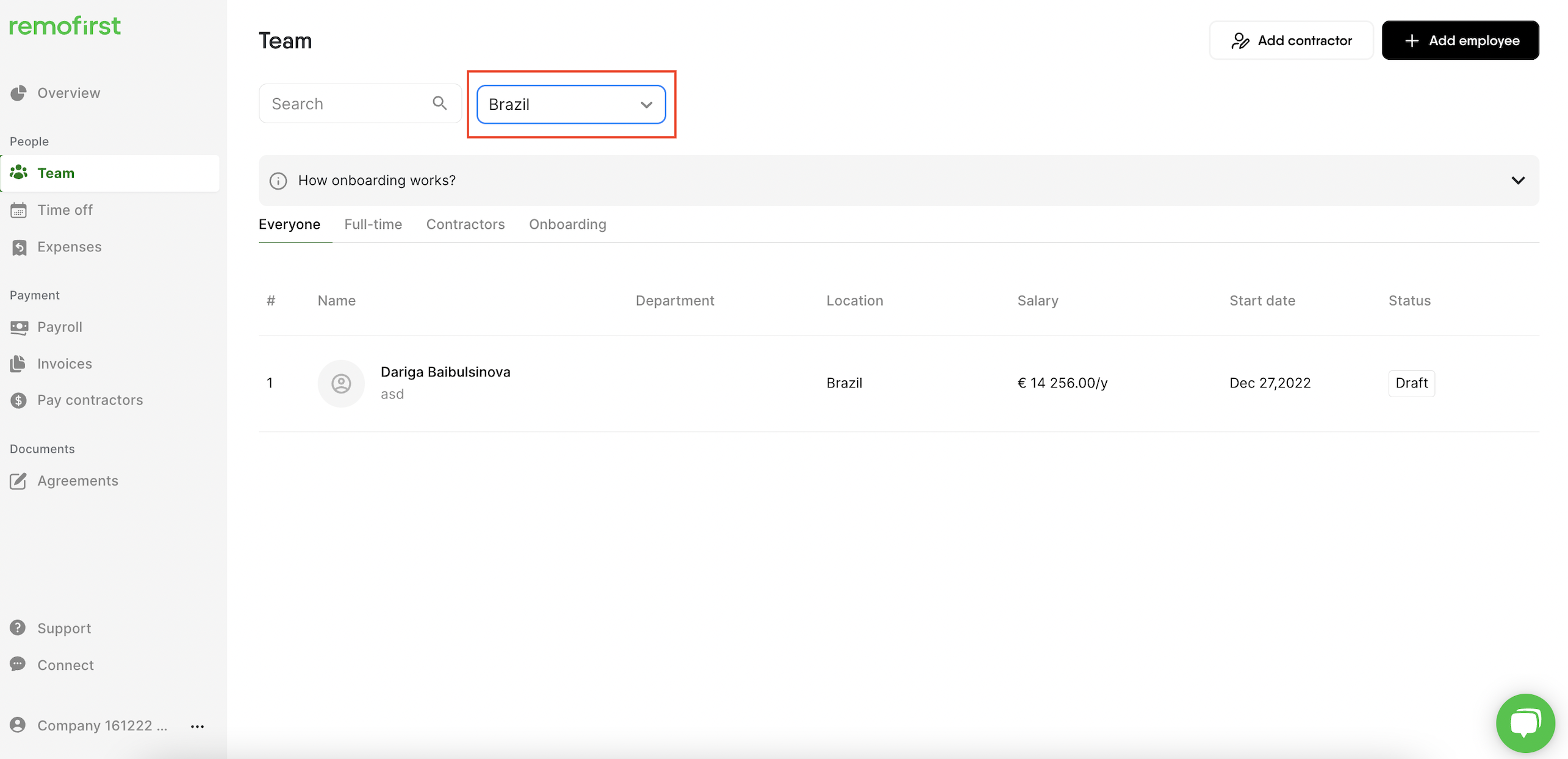
Check back next month for more features! At RemoFirst we believe in constantly improving our product to make the experience better for our customers. Today, we are announcing several new features that you can now access on our platform.