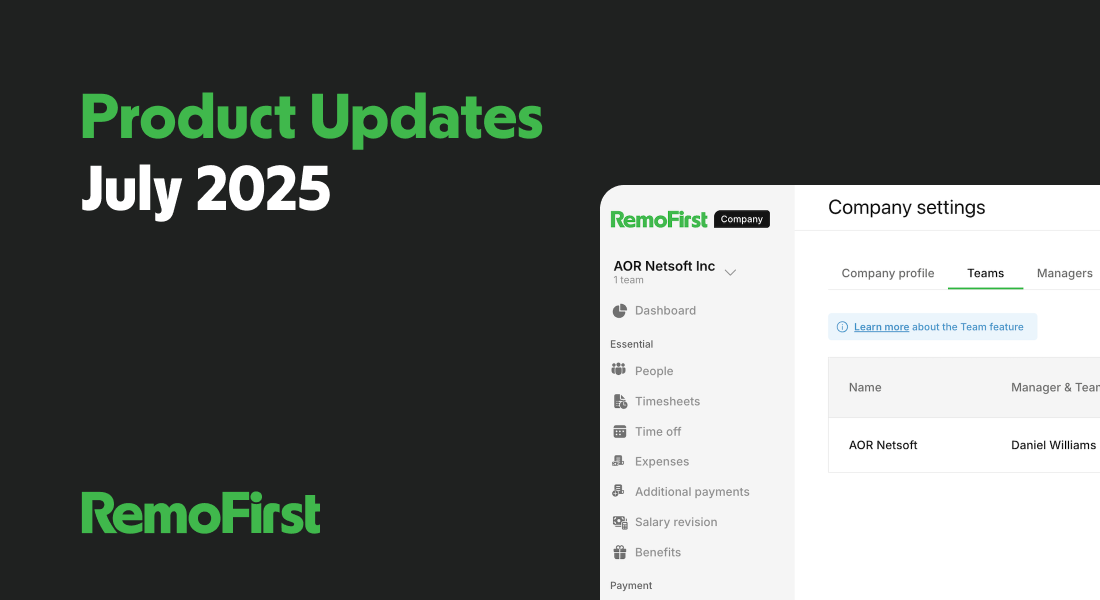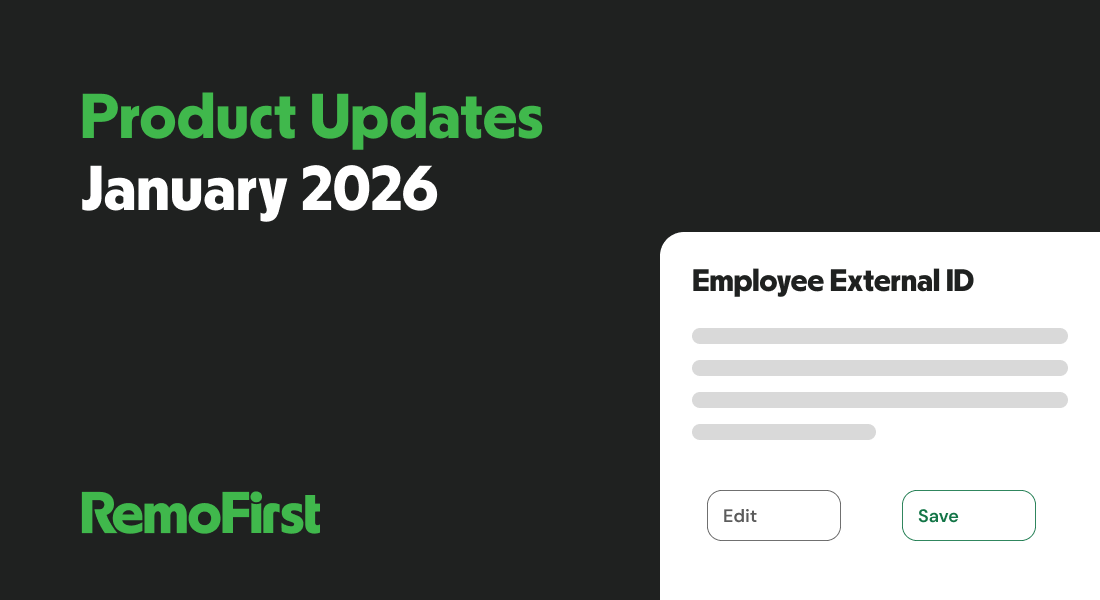Managing a distributed workforce just got easier. Two powerful new features in the RemoFirst Client App - Team Management and Notification Preferences, to help you stay organized, delegate effectively, and ensure the right people stay informed.
Team Management: Structure Your Workforce, Your Way
Whether you're grouping employees by department, project, or region, the new Teams feature gives you the flexibility to reflect how your company operates.
With Team Management, you can:
- Create and name custom teams (e.g. Marketing, Engineering, APAC Ops)
- Assign employees, contractors, and managers to relevant teams
- Delegate team-specific roles like Payroll Manager, People Manager, or Expense Approver
Each team can also have its own Team Admin, who can manage team configurations and oversee all team members. This ensures that responsibility is distributed efficiently, without compromising visibility or control.
Example use cases:
- Remote Engineering Team
- Sales - APAC
- Customer Support - Europe
- Q4 Marketing Campaign Contractors
📘 View the Team Management Guide →
Notification Preferences: The Right Alerts for the Right People
Say hello to a cleaner, more relevant communication experience. With Notification Preferences, users can now customize which email alerts they receive, based on their role in the system.
Key benefits:
- Stay focused by turning off irrelevant alerts
- Be responsive to the updates that need your attention
- Role-based filtering ensures you only see what applies to your responsibilities
- Clearer separation between mandatory system alerts and configurable ones
Who Gets Notified About What?
Notification categories are filtered automatically based on user roles—so each person only receives updates that are relevant to their responsibilities:
- People Managers receive updates about worker status, hiring actions, time-off requests, and contract changes.
- Expense Approvers are notified when expenses require their review or approval.
- PTO Approvers see alerts related to time-off requests and timesheet submissions.
- Team Admins are kept in the loop on all updates related to the teams they manage.
If someone’s role changes, their notification preferences will update automatically—keeping everything aligned without manual changes.
📘 How to Manage Notifications →
Smarter Scaling Starts Here
As your workforce grows, so does the need for clarity, structure, and personalized control. These updates are built to help you scale with confidence, supporting more efficient operations, clearer responsibilities, and better communication across your teams.
Explore the new features in your RemoFirst Client App today.
Grow Your Global Team with RemoFirst
Building a successful company is challenging enough without juggling compliance, onboarding, and recruitment hurdles in multiple countries. RemoFirst helps mitigate the risks of expanding a global team by acting as the legal employer for your talent in over 185 countries.
We manage global payroll, benefits, and local tax compliance, allowing you to focus on building your team and not dealing with administrative headaches.
Schedule a demo to discover how RemoFirst can simplify cross-border hiring and streamline your next growth phase.